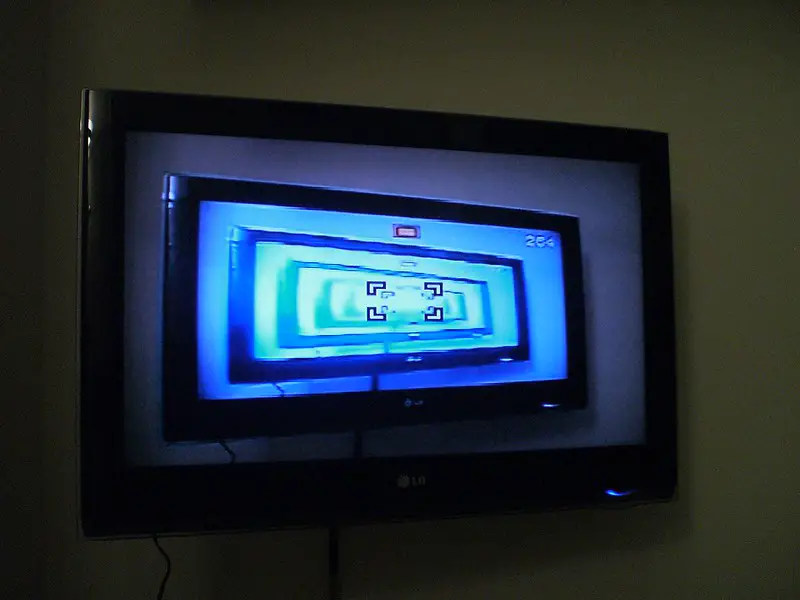So you are planning to mount your television conveniently to a wall, but the only viable spot is above your baseboard heater.
The mere thought of a 42” smart TV hanging over any type of heater can be enough to terrify anyone into figuring out another installation spot.
Read on for tips and advice on this subject.
Let’s start with a disclaimer: we will not be responsible for any trouble resulting from the application of the tips and advice below. Let’s get started.
So, Should You Mount A TV Above A Baseboard Heater?
Absolutely yes, albeit with a few considerations to keep in mind.
Before you go ahead with your plans, we would advise you to find another spot where possible because the rising heat from the heater may end up inflicting damages on it regardless of the measures you take. Still, while it may not be something anyone would advise, lots of people do install their TV over heaters without incidents. I actually have one above my fireplace (a fireplace sometimes dissipates more heat than a baseboard heater).
Ten Things To Keep In Mind Prior To Beginning The Television Mounting Process
Related: How Do You Arrange Furniture Around A Baseboard Heater?
So, yeah, you can install your TV above the baseboard heater, and this is how to go about it:
1. Check The TV Manufacturers Specifications
It goes without mentioning that you should read the entire manual that came with your electronics before using them.
If you take a look at your TV manufacturer’s literature, you will certainly come across a line or two about the heat range within which the device should operate.
Most of the time, it falls anywhere between 14 degrees Fahrenheit (or -10 degrees Celsius) and 122 degrees Fahrenheit (or 50 degrees centigrade). Never exceed this range.
You can use the recommended range to establish a rough estimate of the heat level you should permit from the baseboard heater.
2. Turn Off the Heater or Keep It at Low Temperatures
You might realize that your room can still be heated sufficiently from other rooms.
In such a case, you can switch off your heater and install the TV over it without worries.
Better yet, if you must install it above the baseboard heater and nowhere else, consider running the heater at lower temperatures, never exceeding the recommended range.
3. Consider A Movable/Full Motion TV Wall Bracket
Full-motion mounting brackets are designed to permit the rotation of the TV up to a certain angle. With one of these, you can enjoy programs while lying in bed or getting ready for the day.
Also, you can position the TV at an angle to prevent glare or lower it down to the eye level to get the optimal viewpoint.
How about using one such system to prevent your TV from being scorched by the baseboard heater?
You could always leave your TV hanging over the heater on a movable wall bracket that can pull away from the surface of the wall.
Whenever the heater is in operation, all you could do is pull the TV and bracket out of the position.
When the heater is turned off, you could easily fold the system back into the wall.
You should take this setup more seriously if your heater is going to stay running for a long time, say, during the winter, but you still want to put your Netflix subscription to maximum use.
4. Turn The Heater Down
We already mentioned this but let’s give it the emphasis it deserves – you must not blast the heater at the highest temperatures possible to warm the room.
Use the heater at a reasonably low temperature setting instead.
It reduces the chances of ruining the TV with heat.
5. Install A Heater Cover
Get yourself a heat deflector and use it to deflect the rising heat away from your wall.
These devices ensure that much of the produced heat misses the position of your TV thus removing the related worries.
6. Add A Floating Shelf Over the Heater
Another way of protecting the TV from heat is to add a floating shelf.
These installations work pretty the same way as a heater cover except that the homeowner builds them permanently on the wall.
A floating shelf does two jobs: besides keeping excess heat away from your smart TV, it provides extra storage space for your remote controls, ornaments, and other items.
7. Install A Fan
This is a product of my own brainstorming.
I haven’t actually tried it or seen anyone apply it, but I’ve done something similar to this more than once with AV equipment and my network rack.
The network rack stayed cool, unaffected.
Buy one of those silent USB fans which are normally powered by anything with a USB port, like your TV for example.
Use it to divert the excess heat emanating from the heater away from the TV. This sounds like something that might only work at lower operating temperatures.
8. Move The Baseboard Heater
Moving your heater may come across as a bit drastic especially if your living space is congested, but there’s always room to consider moving the equipment to a place it won’t pose danger to your TV.
Obviously, you would require the assistance of a plumber or possess some strong DIY skills.
Either way, it could end up answering your problem.
So, if you have a baseboard heater installed in place you think might be detrimental to the wellbeing of the TV, you should seriously consider moving it under a window or in the corner.
9. Install an RCD
You may want to install an RCD although it does little to prevent the heat from reaching your TV.
If you are still worried about having your TV directly over the baseboard heater, you can take extra safety precautions such as installing an RCD (residual-current device) socket.
There are plug-in RCDs that offer a better alternative to the socket type of the same device.
These devices are designed to trip the circuit when an electrical anomaly is detected.
Most of today’s fuse boards would function under the protection of an MCB/RCD anyway, but if your home still uses the old types, you better install an RCD.
10. Install Your TV Higher Up Far from Heater
Firstly, it would be straight reckless to install your TV immediately above the baseboard heater which you know will be left running the entire time.
If you must install the TV above the heater, at least put it a long distance up the wall from the heater. That way, the heat waves have a slim chance of reaching the TV.
Heat tends to disperse evenly in the air unless controlled by a chimney-like channel or barrier. This means even the minor heat waves that may make for the TV will weaken before they reach it.
Most of the smart TVs in the market today are built to automatically prevent overheating and potential damages. Whether the source of the heat is from inside the set or outside, most TVs will simply shut down when things get dangerously hot.
If the part subjected to overheated is the video processing unit (VDU), the TV will shut down immediately, normally to prevent further burns and damages.
The outcome can be a little different if the heat delays reaching this part.
However, excess heat isn’t the only factor that could cause unexplained shutdowns.
If you suspect overheating to be the reason, wait for the TV to cool down, then try to turn it on with a remote control device.
If it lights up immediately and functions normally, chances are excess heat was the reason.
You aren’t out of woods yet – immediately navigate to the main menu, select picture, try lower the setting for Brightness, Sharpness, Color, and Contrast.
If these 4 areas are working perfectly, your TV is in good health. Otherwise, you can conclude that the heat ruined the VDU.
If the TV fails to power up, it is time to replace or repair it.
In a nutshell
So, should you mount a TV above a baseboard heater? Absolutely yes, albeit with a few considerations to keep in mind.
It goes without mentioning that you should read the entire manual that came with your electronics before using them.
If you take a look at your TV manufacturer’s literature, you will certainly come across a line or two about the heat range within which the device should operate.
Most of the time, it falls anywhere between 14 degrees Fahrenheit and 122 degrees Fahrenheit. Never exceed this range.
Full-motion mounting brackets are designed to permit the rotation of the TV up to a certain angle. With one of these, you can enjoy programs while lying in bed or getting ready for the day.
You could always leave your TV hanging over the heater on a movable wall bracket that can pull away from the surface of the wall.
Whenever the heater is in operation, all you could do is pull the TV and bracket out of the position.